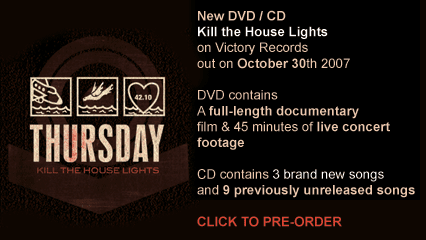Ok, that might be a bit of a long name, but it's important... if you don't want to loose as much time and music as I have when you run into a similar situation!
I'm not sure how but in the last couple weeks, after taking my Mac Mini computer with me on a trip to California, I've lost a fair amount of data on my hard drive.
I'm aware that my Hard Drive was corrupted before my trip so it might not be entirely on how my baggage was handled to and from California.
But in California when I would select some of the songs that went missing in my iTunes playlist or library, I would always encounter the annoying spinning beachball pointer, or the swirling torrent of colors...
While in California I didn't want to hassle with trying to fix it because there was enough things there I was busy doing... or should have been doing.
I had all my music synced on my iPod, so all I had to do was somehow find a way to get the music from my iPod back into my iTunes directory somehow.
So when I got back from California, being fed-up with the tracks that were no longer on my HD and subsequently causing my iPod to take forever to sync and making it impossible to browse my iTunes music directory, I downloaded and installed Super Remove Dead Tracks from Doug's AppleScripts for iTunes.
That was the absolutely wrong script to use at the time, because it didn't do anything for the core problem of my corrupt Hard Drive and erased the mp3 files from my iPod the next time it was synced.
Though I'm glad that it was only 55 tracks of not-so important stuff (though I will try to get it back again somehow anyways).
If you don't really care about the music that you've lost then it might be just fine to use that script.
Since I knew that I was going to try to upgrade from Tiger to Leopard... or actually install them both on the same HD... I knew I was going to have to repair the HD.
So I popped in the Tiger install disks that came with my Mac Mini, and used the Disk Repair Utility to repair my corrupted Hard Disk.
As one should expect several files, mostly my music though, went missing in the process; but after repairing the HD I was able to browse the iTunes directory and click on dead tracks in my iTunes library without getting the beachball cursor or the swirling torrent of colors cursor!
That solved that problem....
But as a result more music went missing. This time it was 100 tracks with a lot of good stuff, so I really want to get it back in the easiest way possible.
I first downloaded and installed iLinkPod to see what I could get from the music files on my iPod.
Realizing how much time it would take to manually identify each individual or even a group of files to pick out the ones that went missing I soon went looking for another alternative.
Then I eventually found and tried out Ollie's iPod Extractor - but I had no luck with it... I kept getting an AppleScript error indicating to big of a parameter string or something.
Here's How To Get Your Music Off Your iPod And Into iTunes Again...
I kept searching until I found the Show iPod Song Files script on Doug's AppleScripts for iTunes site.
NOTE: to use this script you must have the "Manually manage music (and videos)" checkbox on your iPod's setting checked.
Install it in your iTunes Scripts folder.
Select a song (or songs) in your iPod's library or one of it's playlists and then click on the scripts icon in the menubar (left of the "Help" menubar item) and choose the Show iPod Song Files option.
This will then open up a window in the finder with the music file highlighted.
As long as you have the "Copy files to iTunes Music folder when adding to library" checkbox selected in your iTunes Preferences' "Advanced" settings all you have to do is double-click or open the highlighted file and it will add it to your iTunes Library and folder in the right spot!
Sure that might be a little more work than what Ollie's iPod Extractor is supposed to do but if you don't have too much music missing (or have the time) and Ollie's iPod Extractor doesn't work for you, then you can use the Show iPod Song Files script from Doug's AppleScripts for iTunes site.
Which is exactly what I will be using to recover my files!
Recently I just heard about PodWorks, but I don't think it checks to see if any of the mp3 files (listed in the iTunes Library file) are missing from your iTunes folder to copy them over.... it looks like it just will transfer the mp3 files that aren't listed in the iTunes Library file.
Click Here To Read The Full Article By Itself.